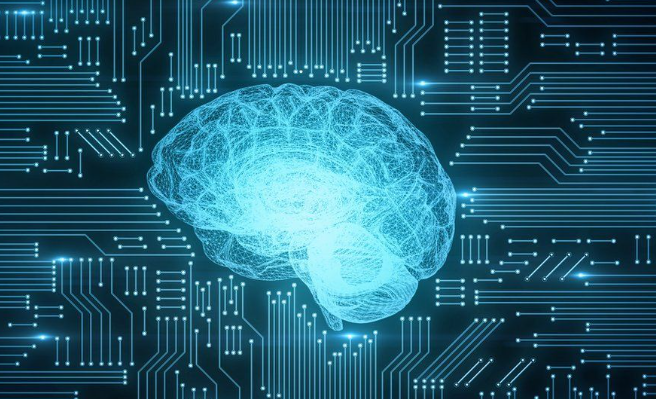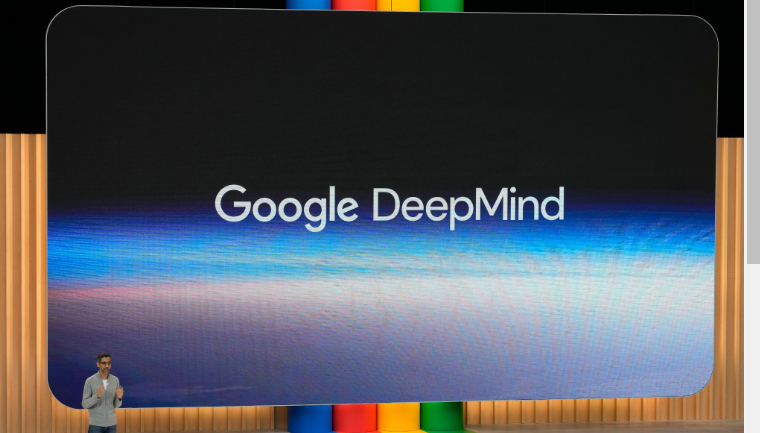Picking the right smartphone can be a bit confusing with so many choices out there. But no worries, I’m here to help! This guide will take you through the important things to think about, so you can pick a phone that suits what you need and fits your budget.
Operating System
Android:
- Gives you lots of ways to customize things and has many devices at different prices.
- Used almost all brands other than Apple (Samsung, Nokia, One Plus, Xiaomi, Pixel, Oppo etc)
- Highly open for customization.
- Pre-installed Google apps (Youtube, Gmail, Google Maps, Chrome, Google Drive, Google Docs etc)
- Seamless synchronization with other Android devices.
- Access to Google Play Store with over 1 million downloadable apps.
- Incorporates the Google voice assistant.
iOS:
- Known for being easy to use, works well with Apple stuff, and gets updates on time.
- Exclusively employed by Apple for iPhone functionality.
- Includes the Siri voice assistant.
- Comes with pre-installed apps like Apple Maps, Apple Music, FaceTime, Safari, and others.
- Limited customization options.
- Access to an App Store with over 1 million downloadable apps.
- Effortless synchronization with other Apple devices (iPad, Apple Watch, Apple Mac, and Apple TV).

Android or iOS: Which OS should I select
Choosing between Android and iOS can be challenging, as both platforms present powerful devices with distinct strengths and weaknesses. Here’s a breakdown to assist you in making an informed decision:
Pros and Cons of Android and iOS
Android: Pros
- Customization: Personalize your phone extensively with widgets, launchers, and themes.
- Openness: Download apps from various sources, not limited to a specific app store.
- Wider Range of Devices: Android phones are available at different price points, from budget-friendly to top-of-the-line flagships.
- Google Integration: Seamless access to Google services like Gmail, Maps, and Drive.
Android: Cons
- Fragmentation: Different Android versions on various devices can result in compatibility issues and slower updates.
- Bloatware: Pre-installed apps you may not want can consume storage and slow down your phone.
iOS: Pros
- User-Friendliness: iOS is renowned for its intuitive interface and ease of use, suitable for beginners.
- Security & Privacy: Apple prioritizes user privacy and offers robust security features.
- Timely Updates: All iOS devices receive the latest software updates for an extended period, ensuring access to new features and security patches.
- Seamless Apple Ecosystem: Integrates seamlessly with other Apple devices like Macbooks and iPads.
iOS: Cons
- Less Customization: Limited to what Apple allows; for example, no widgets on the home screen.
- Closed Ecosystem: App Store is the exclusive source for app downloads, with potentially fewer options compared to Android.
- Generally More Expensive: iPhones often come with a higher price tag than comparable Android flagships.
Ultimately, the best choice depends on your priorities:
- Tech-Savvy Tinkerer: Opt for Android for its customization and openness.
- Simplicity Seeker: iOS offers a user-friendly, secure experience with seamless integration into the Apple ecosystem.
Consider additional factors like budget, existing devices, camera features, and battery life when making your decision.
Display
- Size: Think about how you’ll use your phone. Do you want it small and easy to carry or a big screen for watching videos?
- Resolution: Higher resolutions make things look clearer, but they might use more battery.
- Panel Type: AMOLED shows vibrant colors and deep blacks, while LCDs are usually cheaper.
- Refresh Rate: A higher refresh rate (like 90Hz or 120Hz) makes scrolling and animations smoother.
Choosing the right display For Your Smartphone
It depends on your priorities and budget.
AMOLED vs LCD:
AMOLED
- Pros: Vibrant colors, deeper blacks, perfect for watching videos or playing games.
- Cons: Can be more expensive, susceptible to screen burn-in with static images.
LCD
- Pros: More affordable, generally brighter, less prone to burn-in.
- Cons: Colors may not be as vivid as AMOLED, blacks aren’t as deep.
QHD and others
- QHD (Quad High Definition): 2560 x 1440 pixels, sharper picture, but consumes more battery.
- Other Resolutions: FHD (Full HD) 1920 x 1080 pixels, HD (High Definition) 1280 x 720 pixels. Lower resolution means less sharp image but better battery life.
Other Options:
- Refresh Rate: 60Hz is standard, but 90Hz and 120Hz offer smoother scrolling and animations.
- HDR (High Dynamic Range): Wider range of colors and brightness, enhances video and image quality.
- Panel Type: AMOLED and LCD are the most common, but there are also OLED and IPS LCD variations with slightly different characteristics.
So, which should you choose?
- For vibrant colors and deep blacks, prioritize AMOLED.
- If budget is tight or brightness is crucial, LCD might be better.
- QHD is great for sharper visuals, but consider battery impact.
- Choose refresh rate based on how much smoothness matters to you.
- HDR is a bonus for enhanced video and image experience.
- Research specific panel types for subtle differences.
Ultimately, the best display for you depends on:
- What you use your phone for: Watching videos? Gaming? Browsing?
- Your budget: AMOLED and QHD tend to be more expensive.
- Your preferences: Do you prioritize vibrant colors, sharp visuals, or smooth animations?
I recommend reading reviews and comparing specific models with the features you care about. This will help you make an informed decision based on your individual needs.
Processor
This is like the brain of your phone. A good processor, like Snapdragon 8 Gen 2 or Apple A16 Bionic, can handle tough jobs.
Choosing the right processor for your needs is crucial, as it plays a vital role in determining your device’s performance, responsiveness, and battery life. Here’s why it’s important and how you can make the best choice:
Why is the processor important?
- Brain of the device: It executes all instructions, processes data, and handles multitasking. A faster processor translates to smoother performance, quicker app launches, and seamless multitasking.
- Impacts battery life: Efficient processors consume less power, extending your device’s battery life.
- Future-proofs your device: A powerful processor ensures your device can handle demanding tasks and apps smoothly, even as technology advances.
How to choose the right processor
- Identify your needs: What will you use your device for?
- Basic tasks: Browsing, email, social media? A mid-range processor like the Snapdragon 7 series or Apple A14 Bionic is sufficient.
- Gaming, video editing, demanding apps: You’ll need a top-of-the-line processor like the Snapdragon 8 Gen 2 or Apple A16 Bionic for lag-free performance.
- Consider core count and clock speed: More cores handle multiple tasks simultaneously, while higher clock speed indicates faster execution within each core.
- Don’t just chase numbers: Look for benchmarks and reviews that compare real-world performance between different processors.
- Balance performance and battery: A powerful processor might drain battery faster. Choose one that offers a good balance based on your usage.
- Compatibility: Ensure the processor is compatible with the other components you choose, like RAM and motherboard.
Additional factors to consider:
- Integrated graphics: If you don’t plan on gaming or heavy graphics work, a processor with integrated graphics might be enough.
- Overclocking potential: Some processors allow for overclocking, further boosting performance, but this can also increase heat and power consumption.
- Brand reputation: Choose a reputable brand known for reliable and efficient processors.
Remember:
- You don’t always need the most expensive processor. Choose one that meets your needs and budget.
- Research and compare different options before making a decision.
- Read reviews and benchmark tests to see how processors perform in real-world scenarios.
By understanding these factors and carefully considering your needs, you’ll be able to choose the right processor that powers your device perfectly!
RAM
- More RAM (8GB or more) lets you run many apps at once without slowing down.
How do you choose the right RAM for you?
Choosing the right RAM for your smartphone is crucial for ensuring smooth performance and seamless multitasking. Here’s a guide to help you make the best decision:
- Identify your needs: Consider how you use your device. Do you multitask heavily? Play demanding games? Edit large files? Your RAM needs will vary accordingly.
What does RAM do?
RAM (Random Access Memory) acts as your phone’s short-term memory. It stores data and instructions that your phone needs to access quickly, like open apps, game levels, and webpages. More RAM allows you to run multiple apps simultaneously without lag or reloading.
How much RAM do I need?
The amount of RAM you need depends on how you use your phone:
- Light users: 4GB RAM is sufficient for basic tasks like browsing, social media, and messaging.
- Moderate users: 6GB RAM is ideal for multitasking, occasional gaming, and running heavier apps.
- Power users: 8GB or more RAM is essential for gamers, multitaskers, and those who use resource-intensive apps like video editors or photo editing software.
Factors to consider besides capacity:
- RAM type: Look for LPDDR4X or LPDDR5 RAM for faster data transfer speeds and better power efficiency.
- Number of channels: Dual-channel RAM allows for faster data access compared to single-channel RAM.
- Clock speed: A higher clock speed indicates faster data processing within the RAM.
Additional tips:
- Optimize your phone: Regularly close unused apps to free up RAM and improve performance.
- Use a lightweight launcher: Heavy launchers can consume more RAM. Choose a simple and efficient one.
- Consider expandable RAM: Some phones offer virtual RAM that utilizes storage space as temporary RAM, boosting performance when needed.
Remember:
- Don’t just focus on the highest RAM capacity. Choose based on your usage and budget.
- Balance RAM with other specs like processor and storage for overall smooth performance.
- Read reviews and compare RAM configurations in specific phone models you’re interested in.
Storage
- 64GB: For light users.
- 128GB: For regular users.
- 256GB+: For heavy users who take lots of photos and videos.
Choosing Right Storage Option
Light users (32GB – 64GB):
- Primarily use basic apps like messaging, social media, and browsing.
- Take occasional photos and videos, mostly for casual sharing.
- Don’t download a lot of music, movies, or games.
Moderate users (64GB – 128GB):
- Regularly use music streaming services and social media.
- Take more photos and videos, including occasional high-resolution shots.
- Play some mobile games and might download a few movies or TV shows for offline viewing.
Heavy users (128GB – 512GB+):
- Download and play a lot of mobile games with high graphics.
- Capture tons of photos and videos, including RAW files or 4K videos.
- Store a large music and movie library for offline access.
- Utilize editing apps for photos and videos, requiring storage for project files.
Additional factors to consider:
- Cloud storage: Do you use cloud services like Google Drive or iCloud to store photos, videos, and other files? This can free up space on your phone.
- Expandable storage: Some phones offer microSD card slots for expandable storage. However, this might not be as fast as internal storage.
- Future-proofing: If you plan to keep your phone for several years, consider opting for more storage than you think you need now.
Here’s a general guideline:
- 32GB: Only suitable for light users with minimal storage needs and cloud reliance.
- 64GB: A good starting point for most users, but might become tight with extensive media consumption or gaming.
- 128GB: The sweet spot for moderate users who want to avoid storage anxiety.
- 256GB+: Ideal for heavy users, gamers, and content creators who demand ample storage for apps, media, and project files.
Ultimately, the best way to determine your ideal storage size is to:
- Analyze your current phone usage: How much storage are you using now? What apps and files take up the most space?
- Consider your future needs: Will your usage habits change in the next few years? Will you capture more videos or play more demanding games?
By understanding your needs and anticipating future changes, you can choose the right storage capacity for a seamless smartphone experience.
Camera
- Megapixels: Don’t just look at megapixels. The size of the sensor and how the phone processes images matter more.
- Lenses: Look for phones with different lenses (wide-angle, telephoto, macro) for more photo options.
- Low-light performance: Check how well the camera works in low light.
Identifying the quality of a smartphone camera can be tricky, especially with manufacturers throwing around megapixel numbers and fancy marketing terms. But fear not! Here are some tips to help you assess a smartphone camera’s true potential before you buy:
Beyond megapixels:
- Sensor size: This is the physical area that captures light, and it plays a much bigger role in image quality than megapixel count. A larger sensor captures more light, resulting in better low-light performance, less noise, and wider dynamic range (the difference between highlights and shadows).
- Aperture: This controls the amount of light entering the sensor. A wider aperture (lower f-number) lets in more light, leading to brighter images and better bokeh (background blur).
- Image stabilization: This helps prevent blurry photos and videos, especially in low light or when zooming. Look for optical image stabilization (OIS) for better results.
- Lens quality: The quality of the lens elements directly affects sharpness, color accuracy, and distortion. Look for phones with multi-element lenses and high-quality coatings.
Software matters too:
- Image processing: The software that processes the raw image data can make or break a camera. Look for features like HDR for improved dynamic range, noise reduction for cleaner images, and AI-powered scene optimization for enhanced colors and details.
- Camera app: A good camera app gives you control over settings like ISO, shutter speed, and white balance. It should also have intuitive features like burst mode, panorama, and slow motion.
Don’t forget these:
- Video capabilities: Check if the phone shoots 4K or even 8K video, and at what frame rates. Stabilization and audio quality are also important for good video recording.
- Front-facing camera: Don’t neglect the selfie camera! Check its resolution, aperture, and features like autofocus and portrait mode.
Here are some additional tips:
- Read reviews and sample photos: Professional reviewers often compare cameras in detail and share sample photos in different lighting conditions.
- Check camera comparison websites: Sites like DxOMark rank smartphone cameras based on their image and video quality.
- Use camera apps with manual controls: This lets you experiment with different settings and see how the camera performs in your hands.
Don’t trust Megapixel number of a smartphone camera!
Megapixels are a common marketing metric for smartphone cameras, but they don’t tell the whole story about image quality. Here are some reasons why you should not trust megapixel count in smartphone cameras:
-
Megapixels only measure the number of pixels in a photo, not the quality of those pixels. A photo with more megapixels will have more detail, but that doesn’t mean it will be sharper or better-looking. The quality of the sensor, lens, and image processing software also play a big role in image quality.
-
High-megapixel cameras can actually produce worse images in some cases. When you have too many pixels, the image sensor can become overloaded, leading to noise and artifacts. This is especially true in low-light conditions.
-
Manufacturers can easily inflate megapixel counts by using smaller, less efficient sensors. This can make the camera look more impressive on paper, but it doesn’t actually improve image quality.
-
There are other factors that are more important for smartphone camera quality than megapixels. These include sensor size, aperture, image stabilization, lens quality, and image processing software.
Instead of focusing on megapixel count, you should focus on these other factors when choosing a smartphone camera:
- Sensor size: A larger sensor captures more light, which is important for better low-light performance and less noise.
- Aperture: A wider aperture (lower f-number) lets in more light, which is important for brighter images and better bokeh.
- Image stabilization: This helps prevent blurry photos and videos, especially in low light or when zooming. Look for optical image stabilization (OIS) for better results.
- Lens quality: The quality of the lens elements directly affects sharpness, color accuracy, and distortion. Look for phones with multi-element lenses and high-quality coatings.
- Image processing: The software that processes the raw image data can make a big difference in image quality. Look for features like HDR for improved dynamic range, noise reduction for cleaner images, and AI-powered scene optimization for enhanced colors and details.
Battery
- Capacity: A bigger battery (5000mAh or more) means your phone lasts longer, but it might make the phone heavier.
- Fast charging: Look for phones that charge quickly (30W or more).
- Light users: 3500mAh – 4000mAh
- Moderate users: 4000mAh – 5000mAh
- Heavy users: 5000mAh+
Remember!
- Larger screens and higher resolutions consume more power.
- A power-efficient processor helps conserve battery life.
- Manufacturers can optimize software to minimize battery drain.
- Do you game, stream videos, or use GPS extensively? These activities drain battery faster.
- Constant use of Wi-Fi, Bluetooth, and mobile data impacts battery life.
- Saves you time! Look for 30W or higher charging speeds if it’s important to you.
Other things to think about
- Design: Consider how big, heavy, and what materials the phone is made of (like glass or metal).
- Water resistance: Accidents happen. A phone with an IP68 rating can handle splashes.
- 5G connectivity: If 5G is in your area, having a phone that supports it might be a good idea.
- Brand and warranty: Go for a brand known for good updates and customer service.
Set a budget! Phones can be cheap or super fancy. Decide how much you want to spend before you start looking.
Remember, the best phone for you is the one that checks all your boxes and fits your budget. Don’t be afraid to look around, compare different phones, and read reviews before you decide.